Reassigning courses
Reassignment is the transferral of courses from one programme to another.
Eligibility
To be eligible for a course reassignment
- You must be active in a programme that can have courses reassigned to it.
- You must not have completed, e.g., Requirements Met or Eligible to Graduate, or been discontinued from your previous programme.
We recommend that you check your unofficial transcript before requesting a course reassignment.
Reassigning courses online through Student Services Online (SSO)
To request a course reassignment, you can do so through SSO.
Please note
- Only courses eligible for reassignment will be displayed through your SSO. If you do not see certain courses on SSO, these cannot be reassigned.
- Only the programme that you can reassign courses to will be displayed. If your programme is not displayed on SSO, you cannot reassign courses to it.
- You must not have completed, e.g., Requirements Met or Eligible to Graduate, or been discontinued from your previous programme.
If you would like to discuss your options further, please visit your nearest Student Hub.
Step one: log into SSO
Step two: select 'Academic Data'
After you have signed into SSO, select the 'Academic Data' tile.
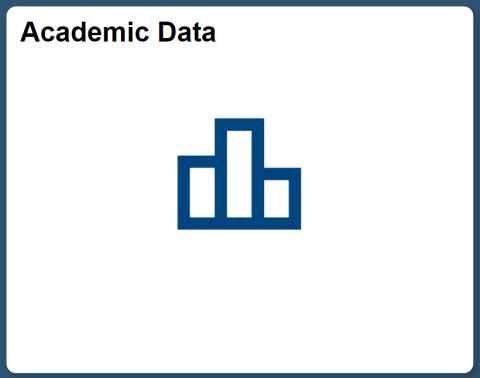
Step three: select 'Programme Update Request'
On the lefthand side of the page, please select 'Programme Update request.'
Step four: select 'Course Reassignment'
To access the 'Self Service Course Reassignment section, please select 'Course Reassignment.'

Step five: select the programme you want to reassign courses from
To select the programme you want to reassign courses from, please click the checkbox under the 'Select Programme' column.

Please note that this page will display the programmes that you can reassign courses from.
Step six: select the course(s) you would like to reassign in the 'Classes in Selected Programme' section
Under 'Classes in Select Programme' you can select the courses that you would like to have reassigned. Only courses that can be reassigned will show in this section.

Step seven: select the programme you wish to reassign courses to
You can select the programme you wish to reassign your courses to by choosing your new programme under the 'New Programme' column.
Only the programme that can have courses reassigned to it will show in the dropdown menu.
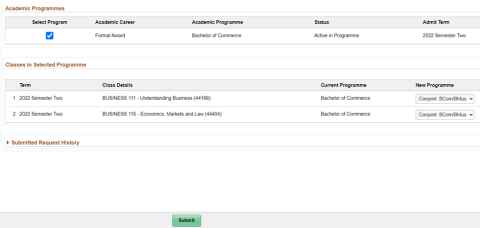
Step eight: submit your request to reassign courses
To submit your request to reassign courses, please select the green submit button at the bottom of the page.
After you submit your request
After you submit your request, it will be sent to your faculty to be processed.
Once your request has been reviewed and processed, you will receive an email to your student email advising you of the outcome.
Checking progress of request
You can check the progress of your requests to reassign courses through the 'Submitted Request History' tab.
To check a specific request, please select 'Details' to view the request's details.
Please note, during peak times, your request may take several weeks to be processed because of the number of requests received.
Cancelling a submitted request
You can cancel a submitted request by
- Under the 'Cancel request' column, select 'yes'
- Select 'Yes' to 'Are you sure you want to cancel this request'
This will cancel your submitted request.
StudyLink
If you need to reassign courses for StudyLink purposes for current and future semesters, then email your request directly to recordsmaintenance@auckland.ac.nz.
Please put 'Reassignment for StudyLink' in the email's subject line.
Please note, once courses have been reassigned for StudyLink purposes, you must remain with that programme for the full academic year. You cannot be reassigned again until after October of that year, or StudyLink will consider you to be part-time again and may suspend your funding.
For more information, please refer to the StudyLink website.