OneDrive - fix it yourself
Fix OneDrive issues yourself using these guides.
OneDrive is using a lot of disk space on my local drive
To stop OneDrive keeping a copy of all your OneDrive files on your local drive, follow these simple steps:
Microsoft Windows Files On-Demand instructions
Apple Mac Files On-Demand instructions (requires MacOS 10.14 or newer)
I am having issues syncing files using my Mac
Check these instructions if you are having issues syncing files with invalid filenames to OneDrive on your Mac.
What do the various OneDrive icons mean?
OneDrive uses a number of different icons to show you the state of OneDrive and the synchronisation status of files. Download this document to understand more.
Find lost or missing files in OneDrive
If you are missing files, then there are a few possible places where the files may be.
1. Check your local computer
The files may not have ever moved to OneDrive. When you move files to OneDrive it will need to sync them to the cloud - this is not instantaneous. Before a successful sync, the files will still be on your computer. Check the Understanding OneDrive icons document above to understand the sync status.
2. Check OneDrive
I can't easily delete a folder structure that contains files and other folders
The easiest way to do this is using the OneDrive desktop application rather than the website. In the OneDrive desktop application select the top level folder and press Delete (the same way you'd delete any other folder). OneDrive will then sync the changes to the cloud. This may take some time if you have a lot of files that you have removed and will stop if you turn off your computer.
I have two OneDrive icons in Windows
If you see two OneDrive icons in Windows (and you've not set up a personal OneDrive on the computer), and both are going to the same location when you open them, then follow the fix below:
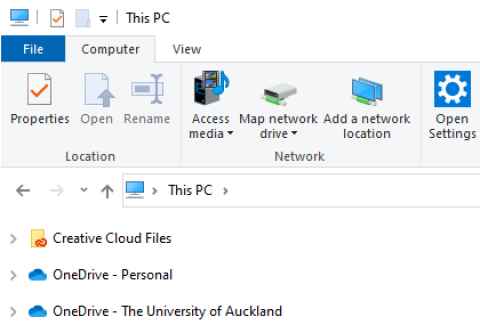
- Select all the text in bold: reg add HKEY_CLASSES_ROOT\CLSID\{018D5C66-4533-4307-9B53-224DE2ED1FE6} /v System.IsPinnedToNameSpaceTree /t REG_DWORD /d 00000000 /f
- Press CTRL-C to copy the text
- Click on the Windows icon in the bottom left of your screen (where you go to open up applications)
- Press CTRL-V to paste the text
- You won't see any messages at all saying it was successful
- Restart File Explorer and you should only see OneDrive - The University of Auckland
I need to restore my OneDrive contents
OneDrive keeps any files that have been deleted, or files prior to any corruption for up to 30 days. You can easily restore the whole OneDrive back to a date when you know it was working correctly using these OneDrive restore instructions.
What are invalid files and folder names in OneDrive?
- The file/folder name does not support the following specific characters: \ # % * : < > ? / \\ |
- Folder/file name cannot end with space and the invalid character “.”
- Folder/file name is limited to 400 characters
- Folder/file name cannot start with space
- Folder/file name cannot be empty-untitled
- Folder names cannot end with: ".files", "_files", "_Dateien", "_fichiers", "_bestanden", "_file", "_archivos", "_filer", "_tiedostot", "_pliki", "_soubory", "_elemei", "_ficheiros", "_arquivos", "_dosyalar", "_datoteke", "_fitxers", "_failid", "_fails", "_bylos", "_fajlovi", "_fitxategiak"
- Files cannot have the following extensions: ".ascx", ".soap", ".asmx", ".svc", ".aspx", ".xamlx", ".htc", ".files", ".jar", ".one", ".master", ".onepkg", ".swf", ".onetoc", ".xap", ".onetoc2", ".laccdb", ".xsf", ".tmp", ".ashx", ".tpm", ".json"
- Folder names not allowed: "COM1", "COM2", "COM3", "COM4", "COM5", "COM6", "COM7", "COM8", "COM9", "LPT1", "LPT2", "LPT3", "LPT4", "LPT5", "LPT6", "LPT7", "LPT8", "LPT9", "PRN", "AUX", "NUL", "CON"
- Filename cannot contain “..”